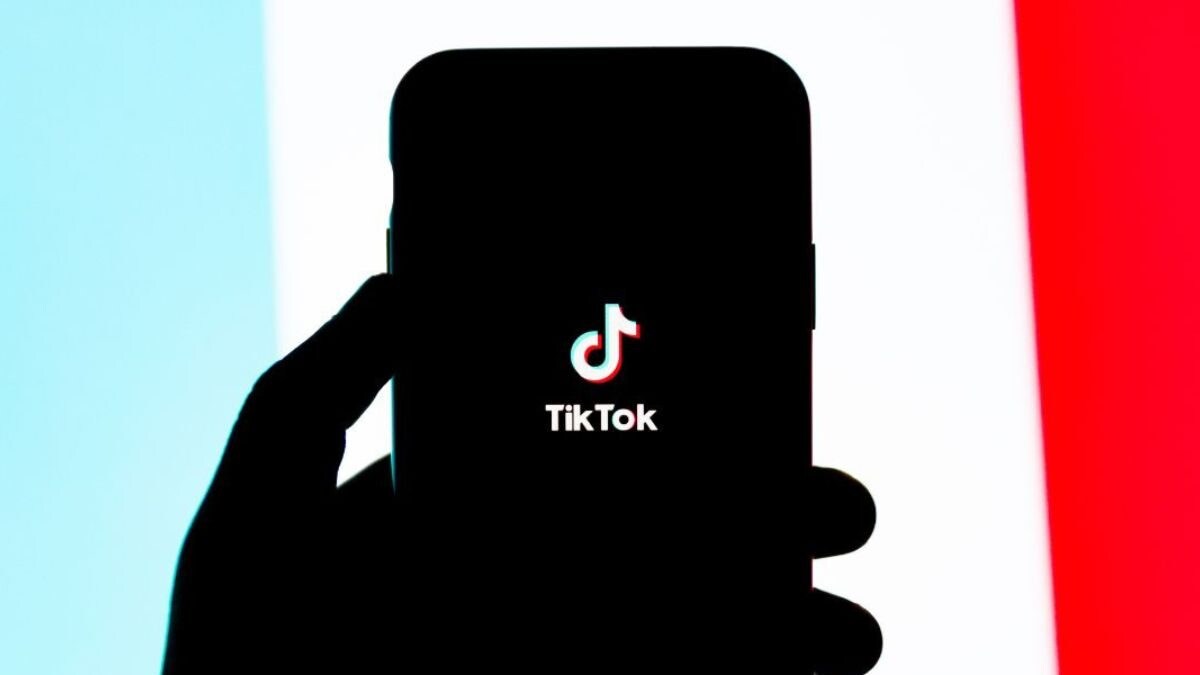Last Updated: March 09, 2024, 12:00 IST
Delhi, India

Losing your phone can be an issue but use this tracker to make it easy to find
Losing your phone means not able to access payment apps, and other important stuff but trackers are here to help you
You do not need to be on a panic station if you end up losing an Android device. It could be a phone, tablet or a Wear OS watch. All of these devices can be located using Google’s Find My Device service. If you have a Google account added to your device then the said service gets turned on automatically.
Find My Device can help you either find, lock or erase your Android device. It also collects certain information such as approximate or precise location and some personal identifiers. Today, let’s talk about how you can locate your Android device using this service from Google.
Here are a few things that the device needs to have when you are trying to locate it. They include –
– It needs to be logged into a Google account.
– The Android device you are trying to find must have location services turned on.
– It must have Find My Device turned on.
– The device must have power and it should be connected to either mobile data or WiFi.
– It should also be visible on Google Play.How to locate a lost Android device?
Here are the steps that you would need to follow to find your lost Android device –
The first step requires you to open your browser and go to android.com/find.
Now, you will have to sign in to your Google account.
If you have more than one device, go to the top of the sidebar and select the one you have lost.
In case of multiple profiles on the lost device, sign in with the Google Account that is on the main profile.The lost device should now receive a notification.
On the map, you will now get the information about where your device is.
If for some reason your device can’t be found, then you may at least discover its last location, if available.
You must note that the Find My Device service can’t be used on work profiles. Also, the location is approximate which means that it may or may not be accurate.
What can you do after locating your device using Find My Device? Here are the three things that you can do after locating your device –
– Play sound: This will ring your device at full volume for five minutes, even if it is on either silent or vibrate mode.
– Secure device: It will lock your device with a PIN or password in case you don’t have a screen lock. You can also add a message or a number to the lock screen to help someone return your device.
– Erase device: It will delete all the data on your device permanently. It might not affect SD cards. Once you carry out the deletion, the Find My Device app will also stop working.

 1 month ago
1 month ago